WinAVR 2010 Installation Guide
Mark as Favourite
WinAVR 2010 is a suite of executable, open source software development tools for the Atmel AVR series of RISC microprocessors hosted on the Windows platform. It includes the GNU GCC compiler for C and C++. It is used by AVR Studio for compiling programs/applications.
Operating Systems Supported
Window 98
Window NT
Window XP
Window Vista
Window 7(32-Bit)
Window 7(64-Bit)
Windows 8
Hardware Requirement
Intel Pentium 200MHz processor or equivalent
1024×768 screen (minimum 800×600 screen)
256 MB memory
100 MB free hard disk space
We always recommend having the latest OS versions and service packs installed.
Installation Process
Installation Process
The step-by-step Installation Process for WinAVR 2010 Installation Guide is as follows:
-
Go to the folder location where the WinAVR 2010 installation file is located. Double Click the installation file. This will open a dialog box which is shown in below picture::
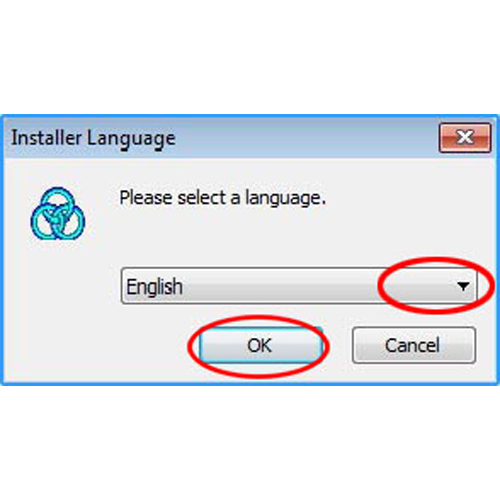
-
Select the language from the drop down list and Click “OK” button to continue with the installation. This opens the setup dialog box, which is shown in the below picture::

-
Click “Next” button to continue. The below picture shows the next dialog box::
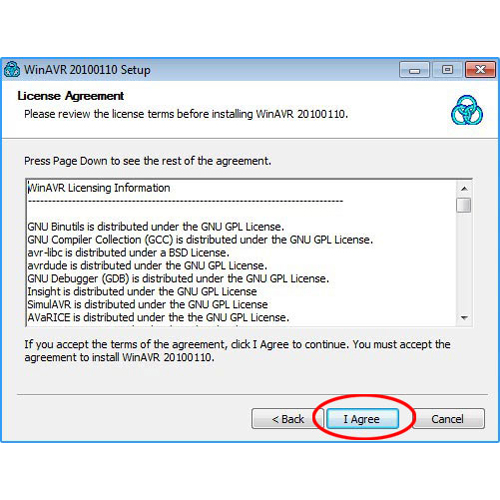
-
Click “I Agree” button to accept the terms and conditions and continue with the installation. The below picture shows the next dialog box::
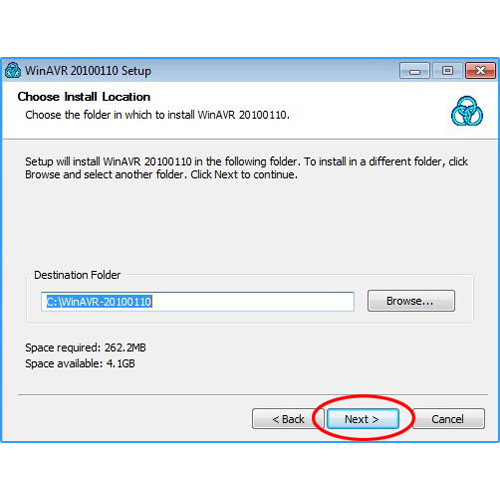
-
Click “Next” button to continue with the installation. The below picture shows the next dialog box::
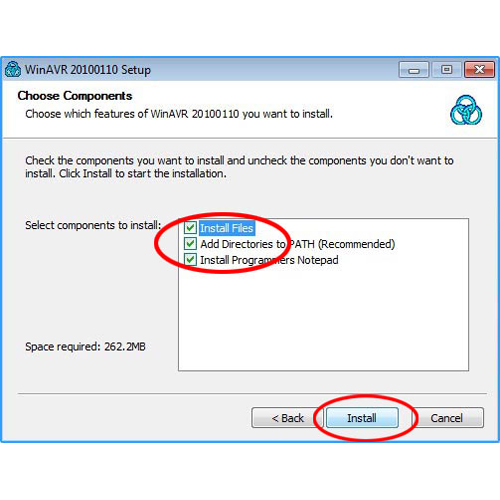
-
Check the three boxes in the “Select components to install pane” as shown above and Click “Install” button to start the final step of installation. See the below picture::
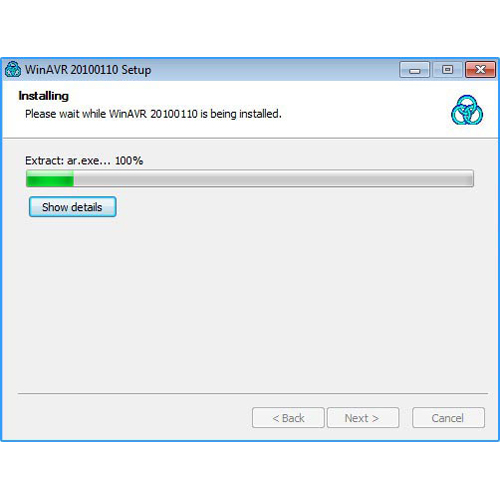
-
The installation of WinAVR 2010 will take some minutes. Wait for the next dialog box to come up. The below picture shows the dialog box after the completion of installation::



 Login with Facebook
Login with Facebook

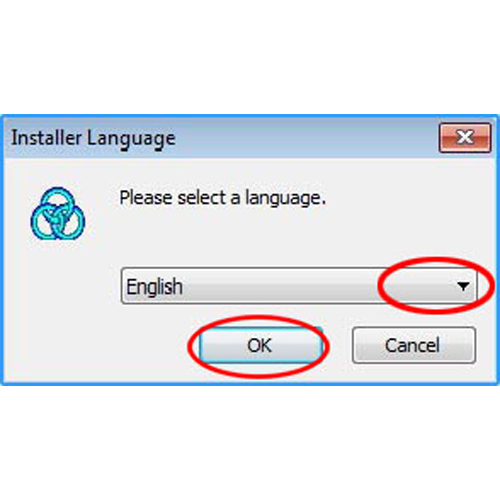

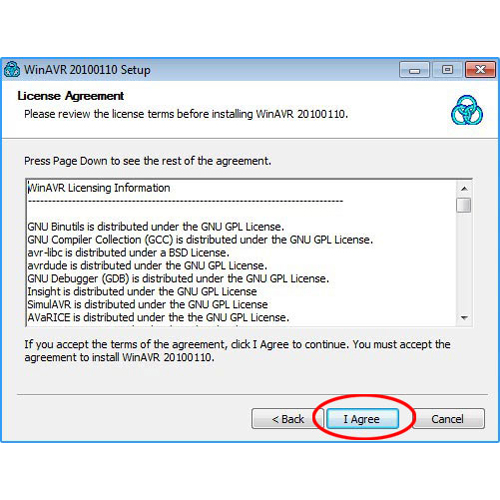
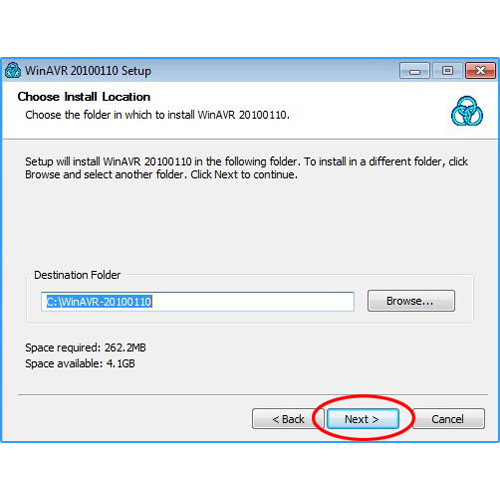
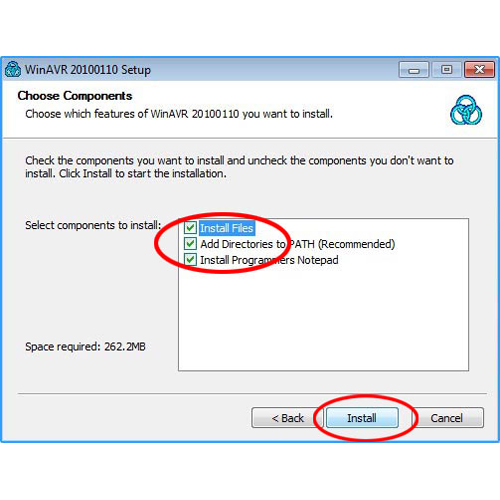
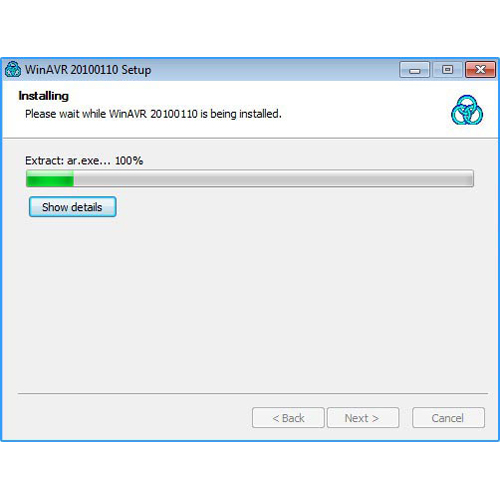




































Post a Comment