USB to Serial Driver Installation Guide
Mark as Favourite
USB to Serial Driver is firmware-only USB driver that is needed to use the USB Port of PC/Laptop as a Serial Port. The driver creates a virtual serial(COM port) port in the PC/Laptop and the driver is for prolific’s USB to Serial Cables only.
Operating Systems Supported
Window 98
Window NT
Window XP
Window Vista
Window 7(32-Bit)
Window 7(64-Bit)
Windows 8
Installation Process
Installation Process
The step-by-step Installation Process for USB to Serial Driver Installation Guide is as follows:
-
Select the Setup file of the USB to Serial Driver according to the Operating System running in your PC/Laptop and Double Click the Setup file of USB to Serial Driver to start the Installation Process. This opens a Setup Window which is shown in the below:
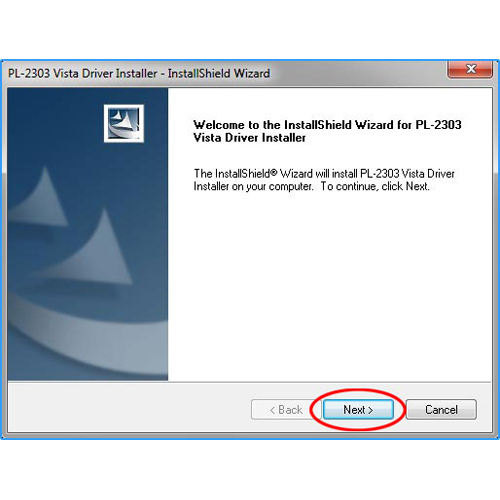
-
Now, Click the “Next” button to continue the Installation process. This opens another dislog box which is shown in the below picture.:
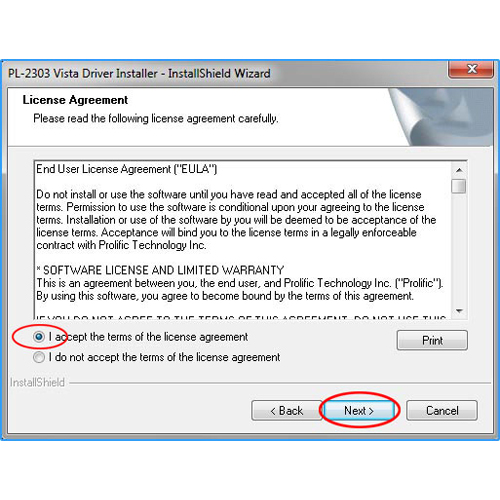
-
Select the “I accept terms of the license agreement” radio button and Click the “Next” button to continue the Installation process. The detail is shown in the below picture::
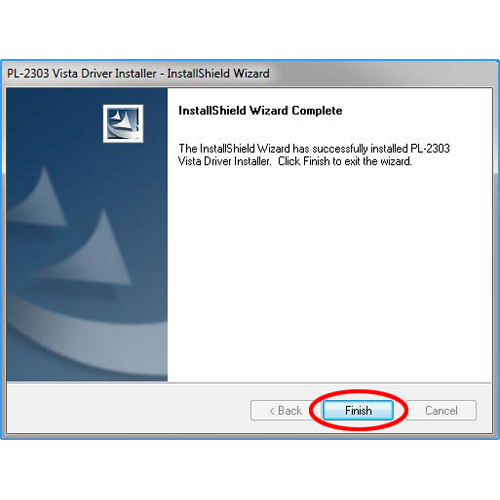


 Login with Facebook
Login with Facebook

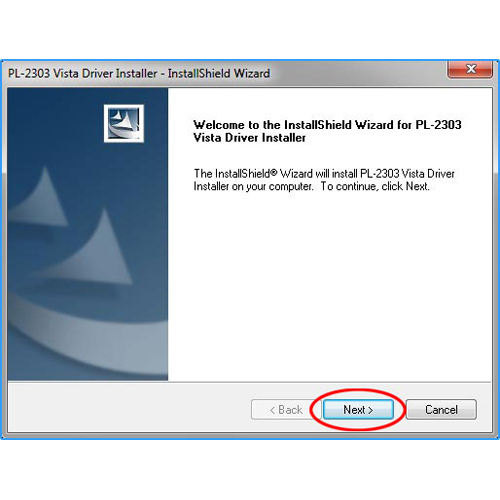
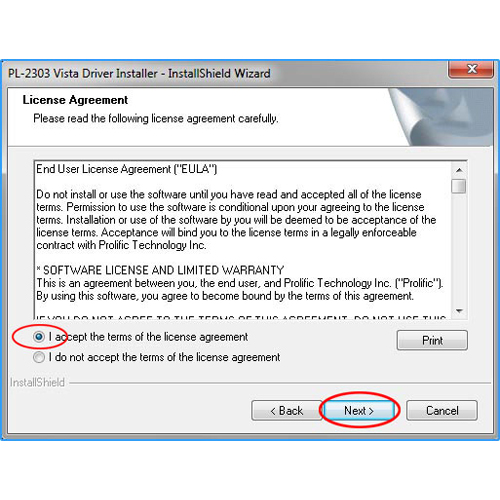
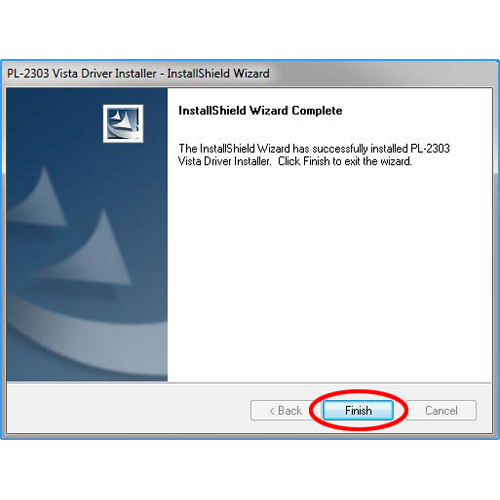



































Post a Comment