SinaProg Program Download Guide
Mark as Favourite
SinaProg Program Download Guide will help you learn how to download hex file into all AVR microcontrollers. Connect the AVR USB Programmer to the PC to Laptop directly or with the help of USB AM-FM Cable provided with the AVR USB Programmer package. Then, Connect the AVR Trainer Board-100 or any other microcontroller board that you have, with the AVR USB Programmer through the 10 to 10 FRC Female connector provided with the AVR USB Programmer package.
Installation Process
The step-by-step Installation Process for SinaProg Program Download Guide is as follows:
-
Then, Open the SinaProg Software by Double Clicking the SinaProg icon. The SinaProg looks as below picture.:
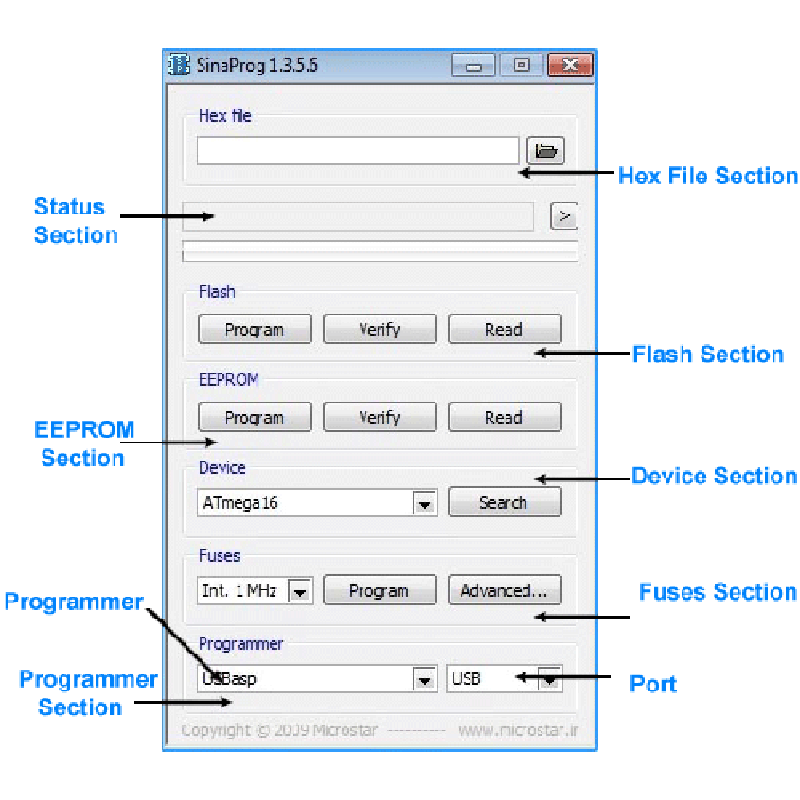
-
" Click the “Folder” icon in the Hex file section and browse for the Hex file of the project, which you want to download to the microcontroller and Select the HEX file. Example – Led_Blinking.hex. Then, Select the microcontroller to which you want to dow:
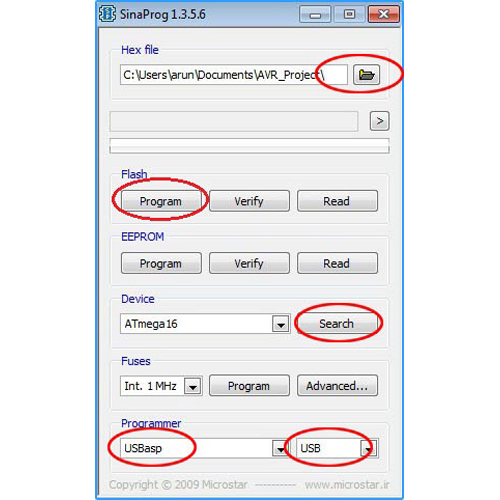
-
Click the “Program” button in the Flash section to start the download of code/program (Hex file of project) to the Flash memory of the microcontroller. The below picture shows the status of code/program download in Status section.:
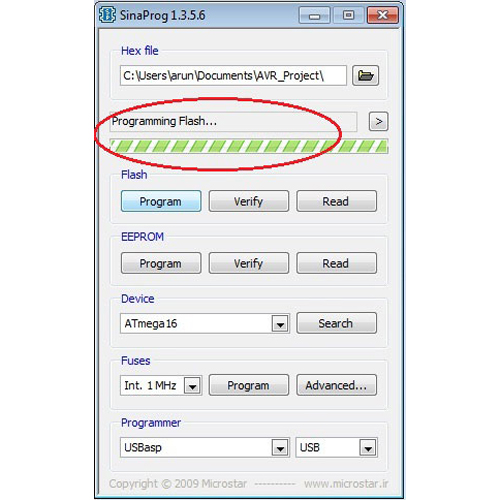
-
If the code/program download succeeds, then “Programming Flash…OK” is displayed in the Status section band if the download fails, then “Programming failed” is displayed in the Status section.The below picture shows the Status section when download succeed:

-
Download failed.:
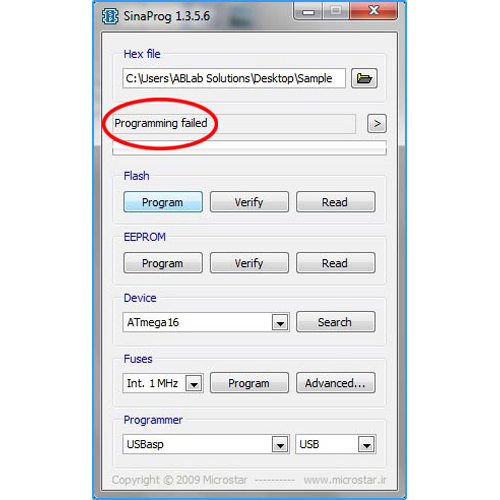
-
If the AVR USB programmer is not connected or if the PC/Laptop can not detect the AVR USB Programmer and code/program download is tried, then “Can’t find programmer” is displayed in the Status section. The below picture shows the Status section for the ab:
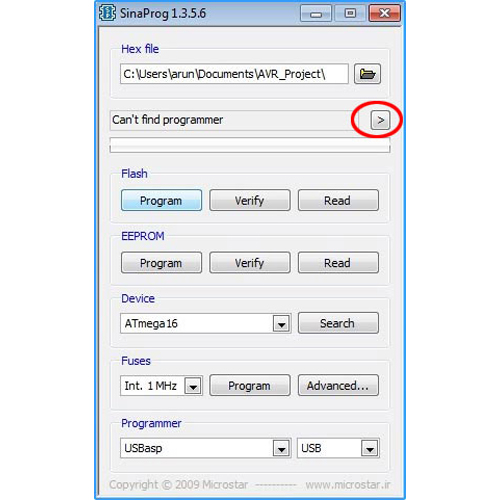
-
To know the detail result of the last code/program download, Click the “Arrow (>)” button in the Status section. This will open another window which will display the last download results in detail. The below picture shows the SinaProg window with the arr:
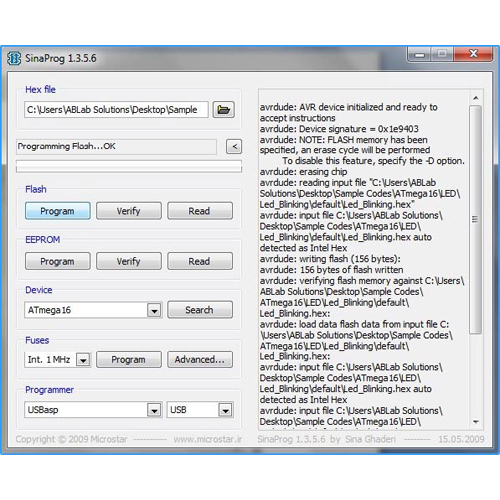


 Login with Facebook
Login with Facebook

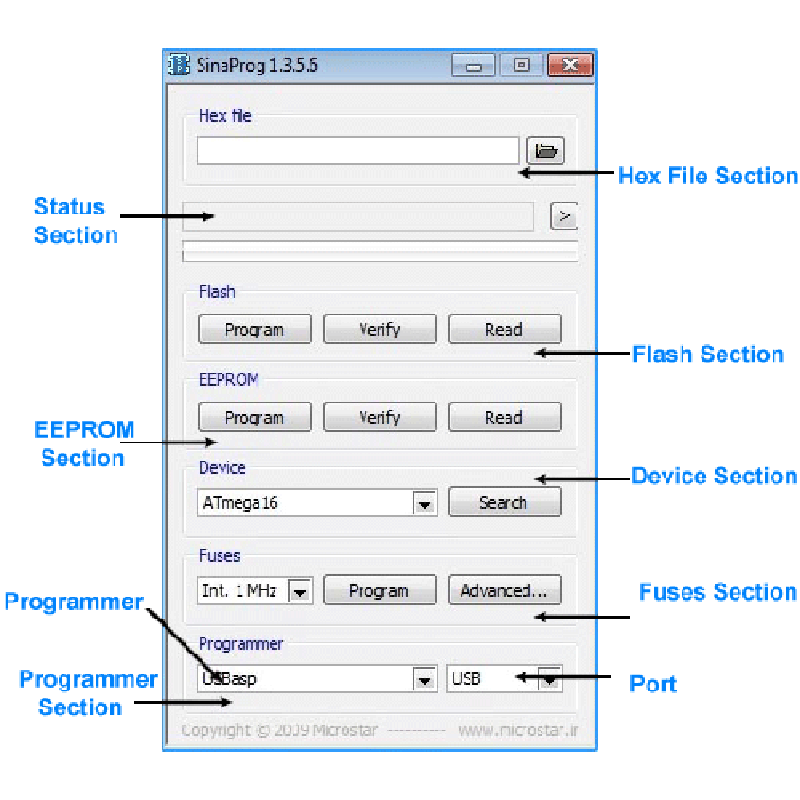
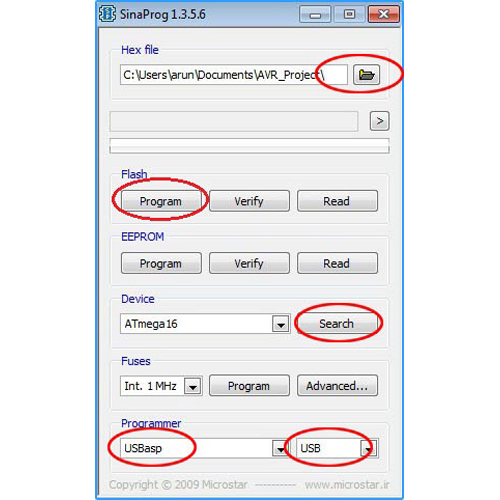
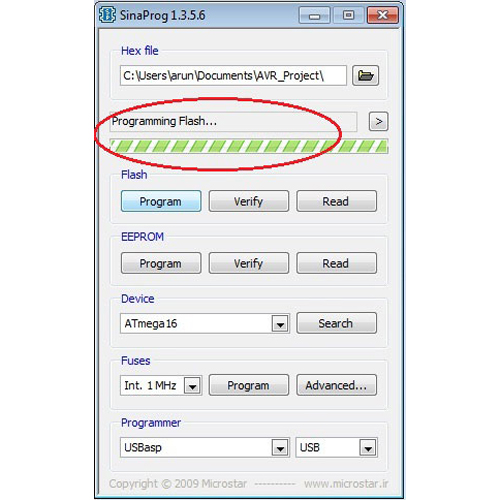

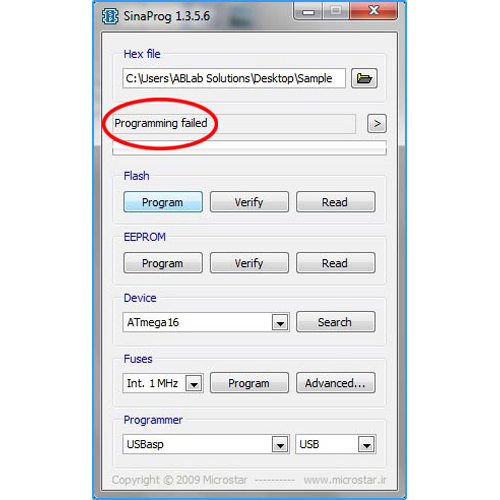
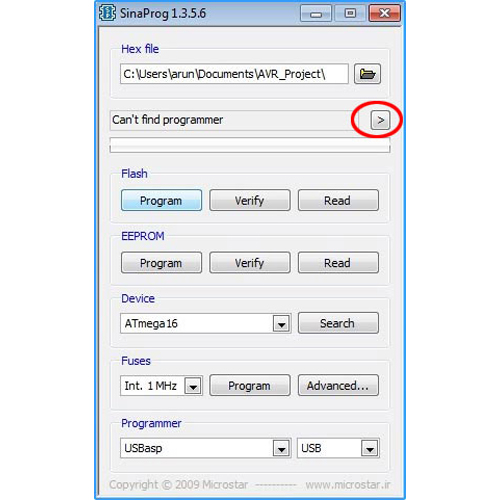
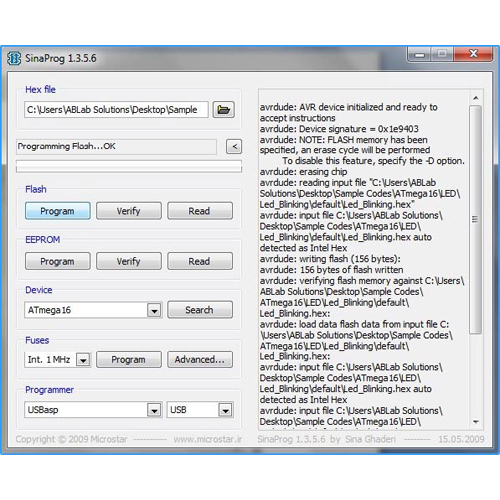



































Post a Comment