SinaProg Installation Guide
SinaProg is Hex downloader application with AVR Dude and Fuse Bit Calculator. This is used to download code/program and to set fuse bits of all AVR based microcontrollers.
Operating Systems Supported
Window 98
Window NT
Window XP
Window Vista
Window 7(32-Bit)
Window 7(64-Bit)
Windows 8
Hardware Requirement
Intel Pentium 200MHz processor or equivalent
1024×768 screen (minimum 800×600 screen)
256 MB memory
100 MB free hard disk space
We always recommend having the latest OS versions and service packs installed.
Installation Process


 Login with Facebook
Login with Facebook

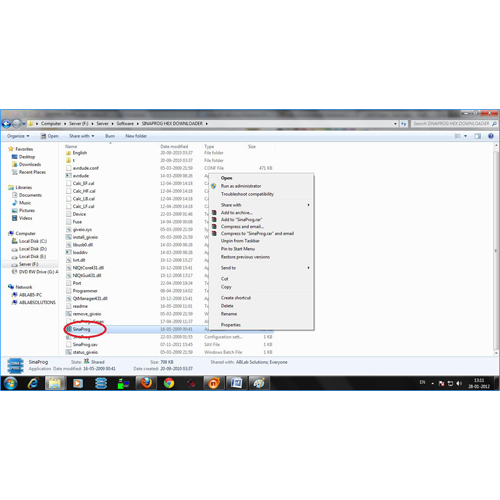
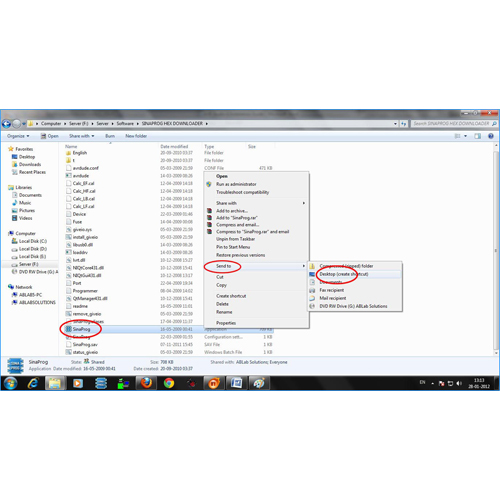



































Post a Comment
Let me know the problem.