RealTerm User Guide
RealTerm User Guide
| @ |
| |
| |
| Forgot Password? |
|
Enter your email address to regenerate password @ |
|
Enter the OTP |
|
Change your password |

Hello Readers, welcome to my Blog - A Blog For Bloggers By A Blogger. I'm Arun, an entrepreneur Blogger from India.
RealTerm User Guide
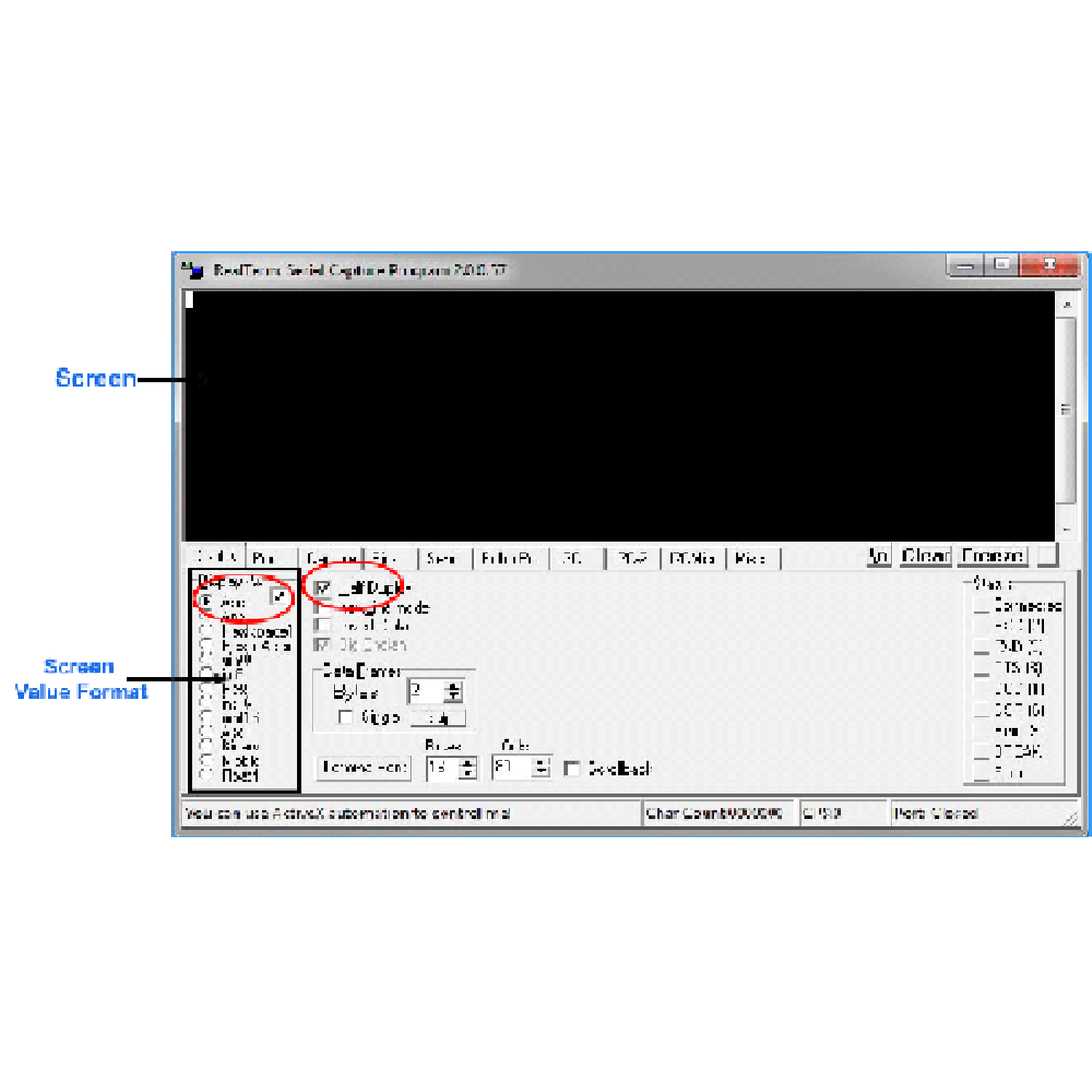
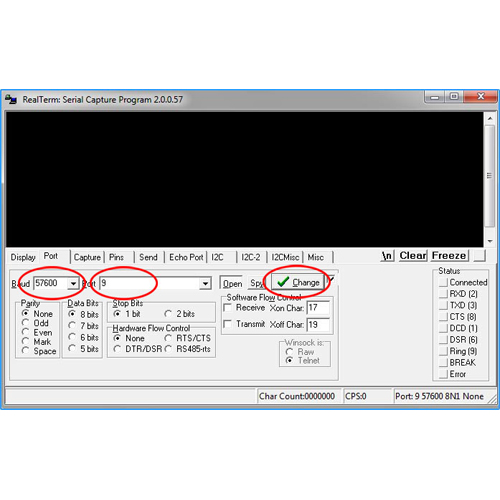
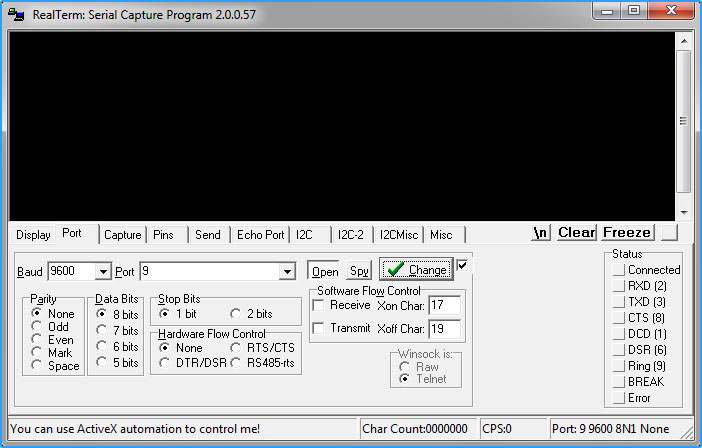

Line Follower Robot with ATmega16 using Analog IR Sensor ...

LED Blinking with ATmega16 ...

16X2 Alphanumeric LCD Interfacing with ATmega16 ...

4X4 Keypad Interfacing with ATmega16 and LCD Display ...

HC-05 Bluetooth Module Interfacing with ATmega32 ...

L293D based DC Motor Driver Interfacing with ATmega16 in 5V ...

LM35 Temperature Sensor Interfacing with ATmega32 and LCD Di ...

PC to ATmega16 Communication with LED Display ...

Analog IR Sensor Interfacing with ATmega16 and LED Display ...

00 to 99 Display in Quad 7-Segment Display with ATmega16 ...
House No-5, Plot No-401/2335
Patia Road, Kanan Vihar
Near Shirdi Sai Temple
Chandrasekharpur
Bhubaneswar-751024
Odisha, India
Call : 8984089851
6372309090
Email : info@ablab.in
Dont Miss any News & Offers

Feedback on ABLab Web-site* : | |||
|


Post a Comment